.Turning Ideas into Body Art
Tattooing is a form of body art that has gained more and more popularity over the years. Many people consider getting a tattoo, but before making the final decision, it's important to have an idea of how the tattoo would look on your body. That's where apps to simulate tattoos come in. In this article, we'll explore how these apps work, list ten of the best available, and answer some frequently asked questions on the subject.
Discover Your Next Tattoo
Have you ever had an idea for a tattoo, but weren't sure how it would look on your body? Apps to simulate tattoos are the perfect solution for this. They allow you to visualize how a specific tattoo would look on different parts of your body before you actually get it. These apps use augmented reality or photo editing features to create a realistic representation of how the tattoo would appear on your skin.
Try Before Committing
One of the biggest advantages of using a tattoo app is the ability to try out different designs and positions without the commitment of getting a permanent tattoo. You can upload an image of the tattoo you want or choose from a variety of pre-existing designs in the app. Then just select the area of your body where you want to see the tattoo and the app will do the rest. This allows you to evaluate whether the tattoo suits your style and personality before making your final decision.
The 10 Best Apps to Simulate Tattoos
Here are some useful links to find apps to simulate tattoos:
- InkHunter (Android)
- Tattoodo (Android)
- Virtual Tattoo Maker (Android)
- Tattoo My Photo (Android)
- TryOn Tattoo (Android)
Now that we understand how these apps work, let's take a look at ten of the best tattoo apps available today:
1. InkHunter
InkHunter is known for its high-quality augmented reality technology. It allows you to choose tattoo designs from your gallery or explore your collection. Once you've chosen a design, simply point your phone's camera at the area you want the tattoo, and the app will automatically position it. You can move and resize the mock tattoo to see how it fits your body.
2. Tattoodo
Tattoodo is a comprehensive platform for tattoo enthusiasts. In addition to mock tattoos, you can explore a wide range of designs and even find talented tattoo artists through the app. It offers a dedicated tattoo community where you can share your ideas and receive feedback.
3. Virtual Tattoo Maker
Virtual Tattoo Maker is simple to use and offers a wide selection of tattoo designs to choose from. You can apply the designs to photos of your own skin or use templates available in the app. Additionally, it offers a color adjustment option, allowing you to further customize the look of your mock tattoo.
4. Tattoo My Photo
Tattoo My Photo offers a wide variety of tattoo designs, from tribal tattoos to colorful tattoos. You can add these designs to your own photos and adjust them to fit your skin perfectly. The app also allows you to add text to mock tattoos, making it ideal for trying out personalized ideas.
5. TryOn Tattoo
TryOn Tattoo offers an intuitive tattoo simulation experience. It has a vast collection of tattoo designs and allows you to easily adjust the size, rotation, and opacity of the mock tattoo. Plus, you can experiment with different colors to find the perfect look.
6. Tattoo Master
Tattoo Master is an app with a wide selection of tattoo designs, from traditional to modern styles. It offers an advanced search option, allowing you to find specific designs with ease. Additionally, you can adjust the opacity of the simulated tattoos for a more realistic view.
7. Tattoo Designs
Tattoo Designs offers a vast gallery of tattoo designs organized by categories. You can explore animal, flower, tribal designs and more. The app also allows you to save your favorite designs for future reference.
8. Tattoo Ink
Tattoo Ink is an easy-to-use app that offers a collection of stunning tattoo designs. You can choose designs based on different styles such as watercolor, geometric, and realistic. The app also provides useful information about tattoo care.
9. Tattoo Art and Design
This app is an endless source of inspiration for tattoo enthusiasts. It offers a wide variety of tattoo designs across multiple categories. Additionally, you can learn about the cultural significance of different types of tattoos.
10. Tattoo Fonts
Tattoo Fonts is perfect for anyone considering adding text to their tattoo. It offers a wide selection of font styles to choose from and allows you to preview how the text will appear on your skin. You can adjust the size, color, and positioning of text for accurate viewing.
More Than Just Simulation
While these apps are great for simulating tattoos, many of them offer additional features like access to real tattoo galleries, information about local artists, and even the option to schedule an appointment with a tattoo artist. Therefore, they can be useful for tattoo enthusiasts at all stages of the process.
FAQ about Apps to Simulate Tattoos
Here are some of the most frequently asked questions about tattoo simulation apps:
1. Are tattoo simulation apps accurate?
Yes, many tattoo apps use advanced technology like augmented reality to offer accurate simulations of what a tattoo would look like on your skin.
2. Can I use my own image to simulate a tattoo?
Yes, most apps allow you to upload your own images and overlay them with tattoo designs.
3. Are these apps available for free?
Most tattoo apps offer a free version with limited features. However, many also have paid versions with additional features.
4. What is the difference between a tattoo simulation app and a regular photo editor?
Tattoo simulator apps are specifically designed to overlay tattoo designs onto photos of your skin, making it easier to visualize what a tattoo would look like on you. They often have additional features, such as a wide selection of tattoo designs.
5. Can I trust the results of these apps when choosing a permanent tattoo?
While these apps are useful for trying out different designs, it's important to remember that a permanent tattoo is a significant decision. It is advisable to consult a professional tattoo artist to discuss your ideas and get guidance before getting a permanent tattoo.
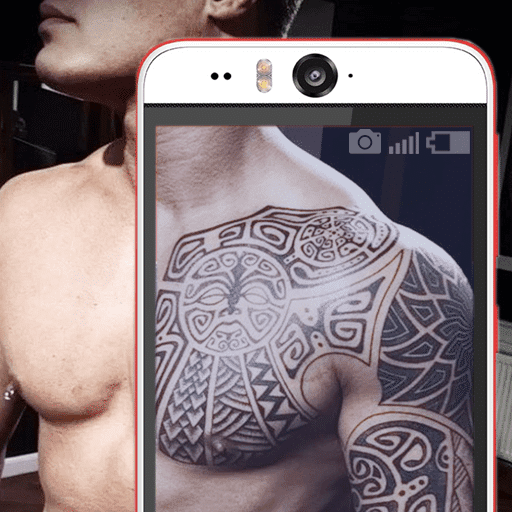
Conclusion
Tattoo simulation apps are excellent tools for anyone who is considering getting a tattoo but wants to get a better idea of what it would look like on their body. They offer the flexibility to experiment with designs and positions without the commitment of a permanent tattoo. Additionally, many of these apps have additional features that can enrich your journey in finding the perfect tattoo.
Always remember that the decision to get a permanent tattoo is personal and meaningful. Use these apps as a visualization tool, but consult a professional tattoo artist for additional guidance and to ensure you make the right decision. Try some of the apps mentioned above and start turning your ideas into stunning body art. Enjoy your journey in search of the perfect tattoo!
Note: Please be aware that apps and services mentioned in this article may be subject to changes, updates, and regional availability. Check the latest information in the corresponding app store.
